iPhones, iFun — Adults get to know their smart phones
Published 12:10 am Wednesday, July 27, 2011

ERIC SHELTON | THE NATCHEZ DEMOCRAT Dianne Watson gets help from Nell Harrell with her smart phone settings during the IPhone workshop Saturday morning at the Ferriday Public Library.
FERRIDAY — Students not only brought their cell phones to class Saturday, they were encouraged to use them during the lesson.
Ringtones and laughter could be heard coming from the program room of the Concordia Parish Library in Ferriday for an iPhone introduction class, led by Stephen Collins.
The class was the first of two free iPhone courses offered at the library. On Saturday, a class of about 10 adults learned how to set an iPhone alarm, reset the device, make calls and use face-to-face — a video phone technology available on the iPhone 4.
Collins, who is a coach, math and computer teacher at Block High School in Jonesville, said technology is not just for youth.
“We want to get older generations into this technology,” Collins said. “Someone just needs to show them the buttons.”
Participants brought their smart phones to the class to learn various functions.
Carole Webber was having issues ending calls on her iPhone.
“My children will say, ‘You didn’t end our phone call,’” Webber said. “They could still hear me — so I would just turn it off, but you’re not supposed to do that.”
Mack and Olar Moore also participated in the class.
“I’m just trying to learn how to answer his phone,” Olar said.
Collins shared his personal cell phone number with the class and demonstrated how to properly answer and end a call. He also used the questions to share relevant hints.
“It’s recommended to turn off the iPhone once every 24 hours, and turn it right back on again,” Collins said. “The phone has a cycle of 48 hours, and resetting it helps it go through all the steps (it needs to function).”
Collins led students through setting the alarm on the iPhone’s clock. At 10:40 a.m. Saturday, a cacophony of fog horn and harp sounds squawked from devices all over the room.
“People have alarms that tell them to wake up, pick up the kids or go eat lunch,” Collins said.
Then Collins moved on to the face-to-face calling feature for iPhone 4 users. A caller can select a video mode on the phone, and see the person on the other line while being visible themselves. Class participant Jackie Young said she uses the futuristic feature all the time.
“I do this with (my grandson) Daniel out in Dallas so I can see the baby,” Young said. “She will be a year old next week, and we can do a face call that weekend. It’s really cool.”
Young said she also likes to play spider solitaire app, or application, on the iPhone.
Collins also showed students how to access the Internet.
“It’s just like regular Internet on the computer,” Collins said. “Your phone will use wi-fi connections where available (to get on the Internet).”
Collins said having mobile Internet access is useful, especially if the smart phone user needs to quickly find a location.
“Say you want to eat at the Olive Garden somewhere,” Collins said. “Type in Olive Garden in whatever city, and it will pull up the phone number. If you click on it, you can call them. And it can also open a map.”
To end the class, Collins showed students how to shop for iPhone apps. He shared a tip that will save a little cash too.
“Sometimes I purchase an app, and then I find a free app just like it,” Collins said. “In search, type ‘free.’ It may look a little different, but I want the free one.”
Collins said the iPhone’s touch display is not exactly perfect, especially for people with big hands.
“The iPhone actually reads the shadow of your hand,” Collins said. “So it doesn’t always do what you want it to. I have 287 people in my address book, and sometimes I select the wrong person. If you don’t have a precise touch, it can be a pain.”
Edward and Mary Eidt brought their iPhones to the library to learn a little more about them, Edward said.
“Both of them work with our Apple computer,” Edward said. “It syncs by plugging the phone into the computer.”
Mary’s iPhone was jazzed up with a bright pink tiger stripe cover.
“I needed one, so I went to a couple stores,” Mary said. “This one caught my eye.”
Edward’s iPhone was protected by a durable plastic case.
“It was recommended for more protection,” Edward said. “But I’ve never dropped it on purpose to see if it worked.”
Collins credited Concordia Parish Libraries Director Amanda Taylor with making free technology courses available to teens and adults in the Miss-Lou.
“This gets them out of the books and onto the Internet where they can get to more information,” he said. “Information is not just limited to books. Everything is on the Internet. When I get older, I might have to get my medication on the Internet. Basically, it just gives them more freedom.”
The next class will be 10 a.m. Saturday at the library, where Collins said he will go over texting, photos, video and software updates. He asked that students bring their white charging cords.
Call the library at 318-757-3550 to reserve a spot.